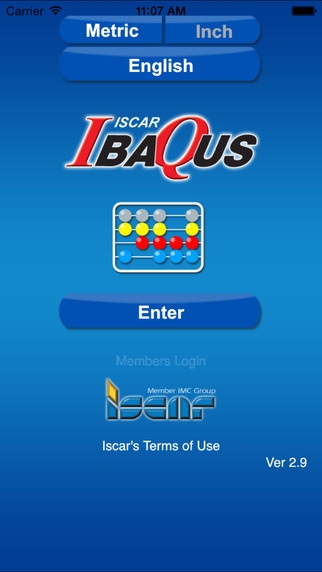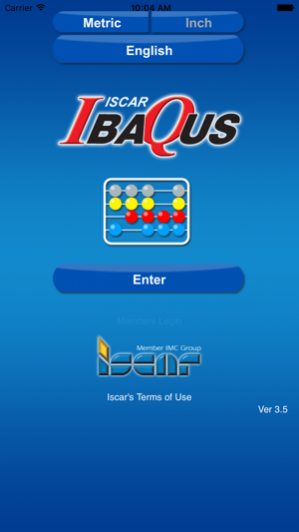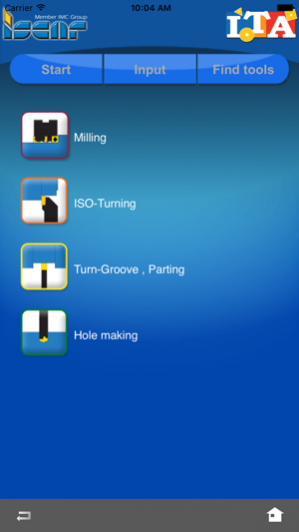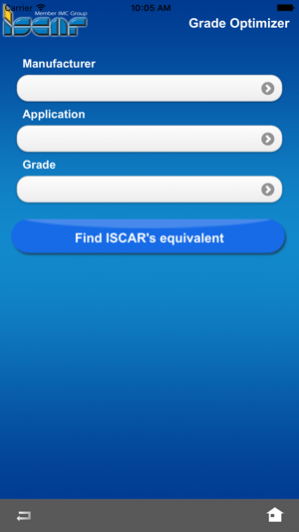Iscar IbaQus 3.7
Continue to app
Free Version
Publisher Description
The IBAQUS from Iscar contains 5 useful applications for metal cutting operations and a link to Iscar's “Tech Talk” podcasts.
1.The ‘Iscar Tool Advisor’ recommends the best Iscar cutting tools and pertaining cutting data to do a defined job.
2.The ‘Electronic Catalog’ presents all of Iscar’s tools with advanced search fields.
3.The ‘Insert Converter’ displays Iscar's current alternatives to grades and geometries available in the market.
4.The ‘Product ID’ provides the basic descriptive and technical data for a specific insert by entering product ID or scanning the item pack’s QR code or 2/5 Code.
5.The ‘Machining Calculator’ offers a wide range of calculation options such as power consumption, metal removal rate and cutting time that are commonly used by metal cutting engineers, experts or CNC programmers.
Nov 30, 2017 Version 3.7
This app has been updated by Apple to use the latest Apple signing certificate.
Updates for offline versions of Grade Optimizer and Productive Geometries
About Iscar IbaQus
Iscar IbaQus is a free app for iOS published in the Office Suites & Tools list of apps, part of Business.
The company that develops Iscar IbaQus is IMC Group. The latest version released by its developer is 3.7.
To install Iscar IbaQus on your iOS device, just click the green Continue To App button above to start the installation process. The app is listed on our website since 2017-11-30 and was downloaded 63 times. We have already checked if the download link is safe, however for your own protection we recommend that you scan the downloaded app with your antivirus. Your antivirus may detect the Iscar IbaQus as malware if the download link is broken.
How to install Iscar IbaQus on your iOS device:
- Click on the Continue To App button on our website. This will redirect you to the App Store.
- Once the Iscar IbaQus is shown in the iTunes listing of your iOS device, you can start its download and installation. Tap on the GET button to the right of the app to start downloading it.
- If you are not logged-in the iOS appstore app, you'll be prompted for your your Apple ID and/or password.
- After Iscar IbaQus is downloaded, you'll see an INSTALL button to the right. Tap on it to start the actual installation of the iOS app.
- Once installation is finished you can tap on the OPEN button to start it. Its icon will also be added to your device home screen.